Using Windows XP the option of opening a command prompt (cmd.exe) in a specific directory required that you installed the Windows XP PowerToy “Open Command Window Here“.
This probably not breaking news. However, I just found out that the “Open Command Window Here” option is available in the right-click context menu in Windows 7 by default. When you do a regular RIGHT-CLICK on a folder, you will not see it:
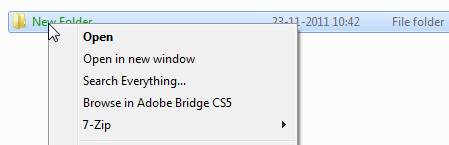
But when you do a SHIFT + RIGHT-CLICK more options are revealed – woooop… here it is:
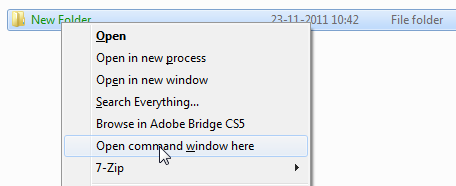
Actually I think this is a pretty neat feature usability-wise, normal – non developer – users, probably do not have any need for this option at all, but I do.