A nice little feature on the iPhone OS is to take a screen shot of iPhone’s display, here is how to do it: Quickly press and release the SLEEP/WAKE and HOME buttons at the same time. A white flash of the screen lets you know the screenshot was taken. The created screenshot is added to the Camera Roll. So there is no need for an app or application on your 3G / 3GS to do the trick.
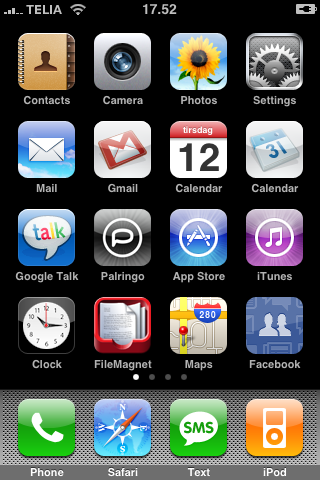
13 Responses to iPhone 3G: Take a screenshot of iPhone’s display