For some time my 3 year old black MacBook has been having an increasing whizzing sound from the build-in cooling fan, and furthermore the temperature seemed to be increasing more over time than normal. I was quite sure that the noisy fan and the heat sink was filled up with dust, which would be the reason for the fan to run more than usual. A couple of days ago I finally pulled myself together, and disassembled my MacBook to find out whether I was right.
I found the following guide on how to open the MacBook, and followed it precisely until step number 12:
[ad code=1 align=left]
http://www.ifixit.com/Guide/Repair/Installing-MacBook-Core-2-Duo-AirPort-Card/519/1
From step 12, it was all about figuring out how clean the fan and heat sink. In order to do so, the fan had to be removed from its location.
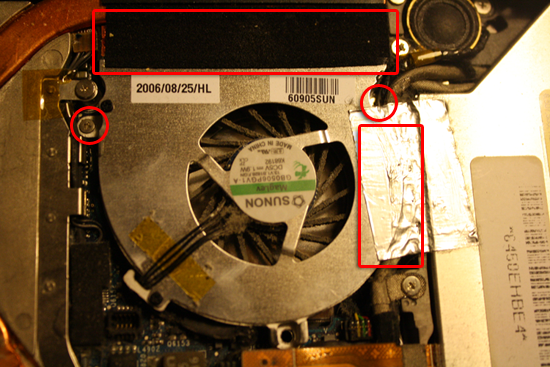
The above image shows how to do it. The two screws (marked with circles) must be removed, and the tape (marked with rectangles) must be loosened. Finally the fan can be snapped out of its connector. Removing the fan revealed quite an amount of dust beween the fan and the heat sink, and the fan itself was also covered with dust. To clean the fan and heat sink I use cotton buds and a vacuum cleaner (be carefull using the vacuum cleaner on the motherboard). I believe the blowing compressed air on the part will be a more safe method to remove dust than the vacuum cleaner.
UPDATE: This is a complete guide on how to remove the MacBook fan: MacBook Core 2 Duo Fan Removal. From this point you can jump to my conclusion in the bottom.
Conclusion:
After assembling my MacBook again, I found that the fan is run less that before my little operation, and also not as loud as before. It is not as soundless as when the MacBook was all new, but anyway I can recommend doing the effort of cleaning the fan and heat sink.
5 Responses to Reduce MacBook Noise by Cleaning Fan