Paint.NET is a great and free lightweight alternative to Adobe Photoshop, Paint Shop Pro, Microsoft Photo Editor, The GIMP, and of course the crappy Microsoft Paint. Of course Adobe Photoshop is my preference, but this also a $999USD piece of software compared to a free alternative.
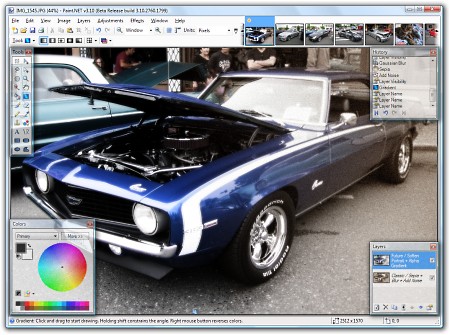
Paint.NET is free image and photo editing software for computers that run Windows. It features an intuitive and innovative user interface with support for layers, unlimited undo, special effects, and a wide variety of useful and powerful tools. An active and growing online community provides friendly help, tutorials, and plugins. It started development as an undergraduate college senior design project mentored by Microsoft, and is currently being maintained by some of the alumni that originally worked on it. Originally intended as a free replacement for the Microsoft Paint software that comes with Windows, it has grown into a powerful yet simple image and photo editor tool. It has been compared to other digital photo editing software packages such as Adobe® Photoshop®, Corel® Paint Shop Pro®, Microsoft Photo Editor, and The GIMP.
The programming language used to create Paint.NET is C#, with a small amount of C++ for installation and shell-integration related functionality. The source code is available under the terms of the MIT License.
Paint.NET can be downloaded at GetPaint.NET
3 Responses to Paint.NET – lightweight photo editing