Recently I was about to install a Windows 7 beta using Boot Camp on my iMac, but it did not succeed due to an error. I was setting the Windows partition to 80 GB with plenty of free space available.
Then I got this error, namely “The disk cannot be partitioned because some files cannot be moved”:
But I did not like the idea of formatting my hard drive due to fix the issue, and make Boot Camp work. However, I found an other solution to the problem, namely installing tool to defragment the hard drive. Defragmentation is not something you usually do on a Mac, but here it came in handy. I found these two tool to do the trick:
- iDefrag (I used this)
What the tools basically do, is that they are able to moved the files, which for some reason is blocking the Boot Camp Partitioning.
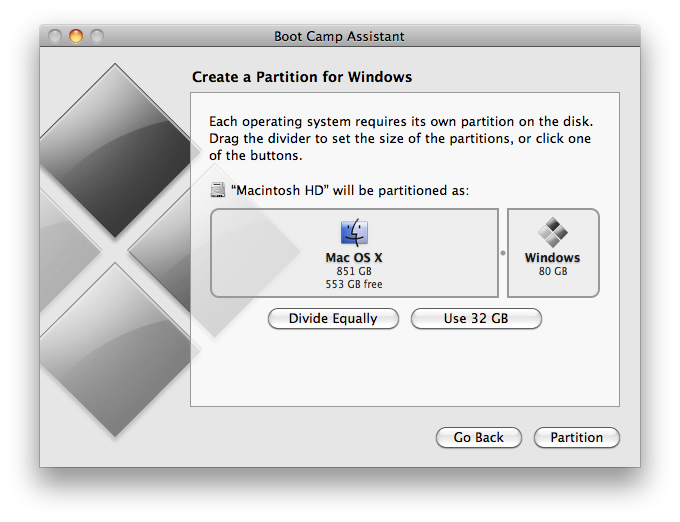
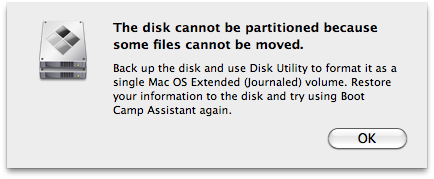
2 Responses to Boot Camp: Create Partition Error – Files cannot be moved